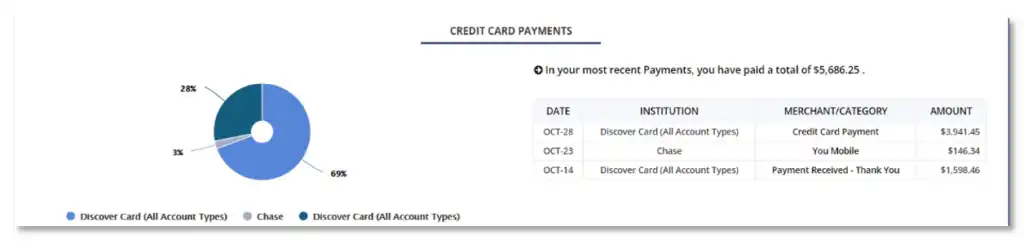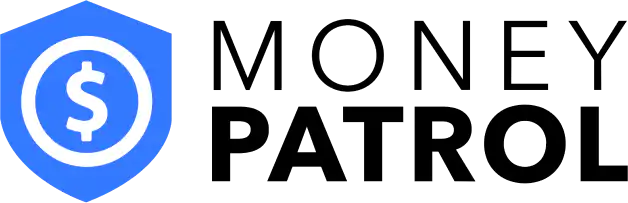USER GUIDE > BILLS
This field shows all of your bill payments. This allows you to know when your payments are due and makes it easier to pay them on time.
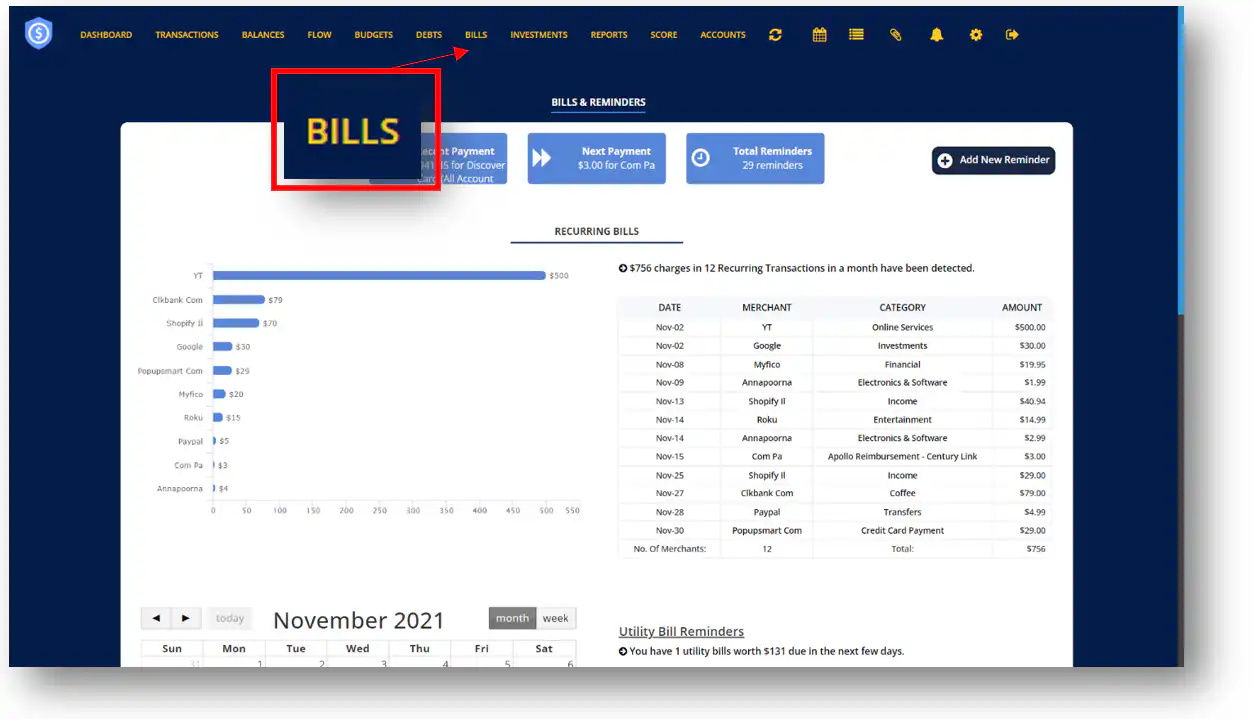
Table of Contents
BILLS & REMINDERS
Keeping track of your bill payments might be difficult with your hectic schedule. A billing reminder makes it easy to keep track of your bills and allows you to schedule your payments ahead of time. This allows you to budget your money more effectively and avoids you from making late payments.

HOW TO ADD NEW REMINDER
- Click “Add New Reminder” and a pop-up window will appear.
- Enter a Reminder Name, Date and the Bill Amount.
- Click “Apply Reminder”.
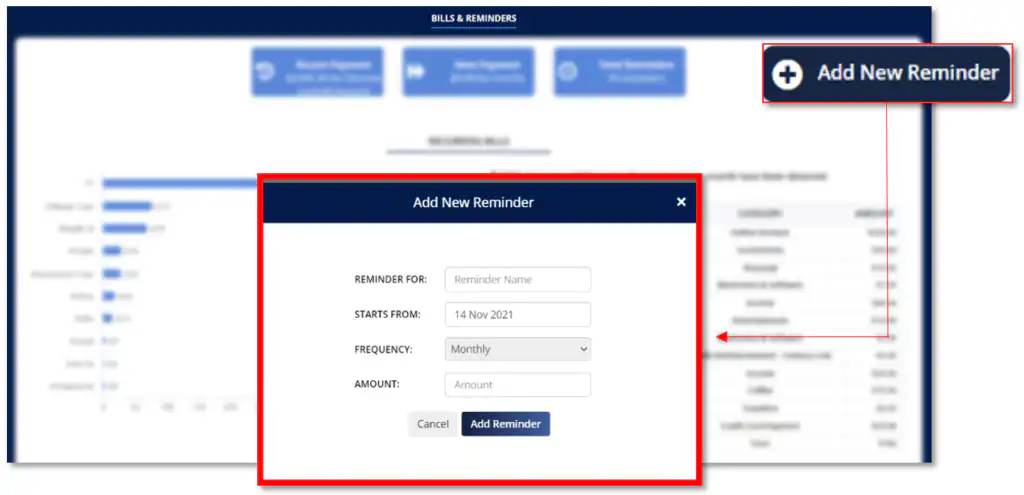
RECURRING BILLS
This displays your bills at predefined intervals (weekly, monthly, annually, or custom intervals).
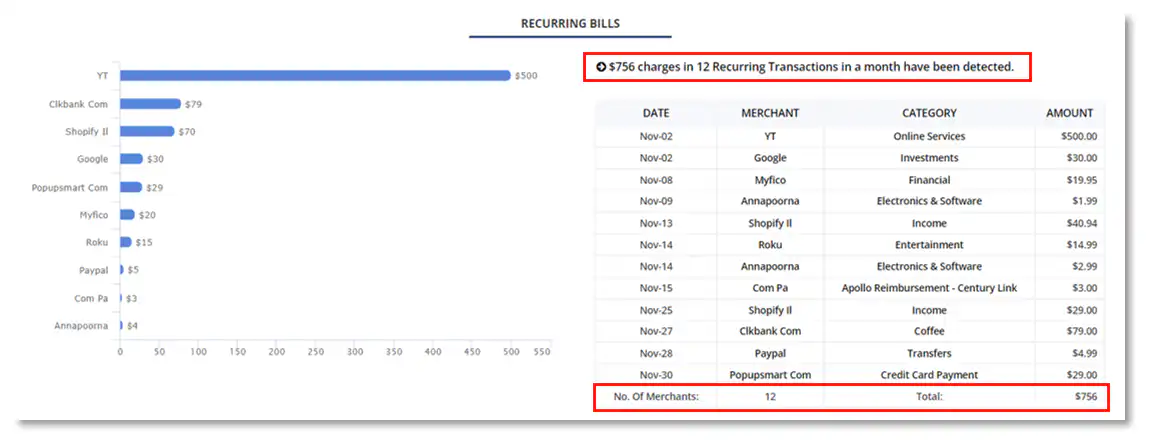
BILLING CALENDAR
This displays all your billing information in a calendar format.
Ø Use the arrow buttons to view bills from prior and subsequent months. If you wish to return to the current month, simply click “Today,” and it will take you back immediately.
Ø Click “Month” or “Week” to change the calendar format.
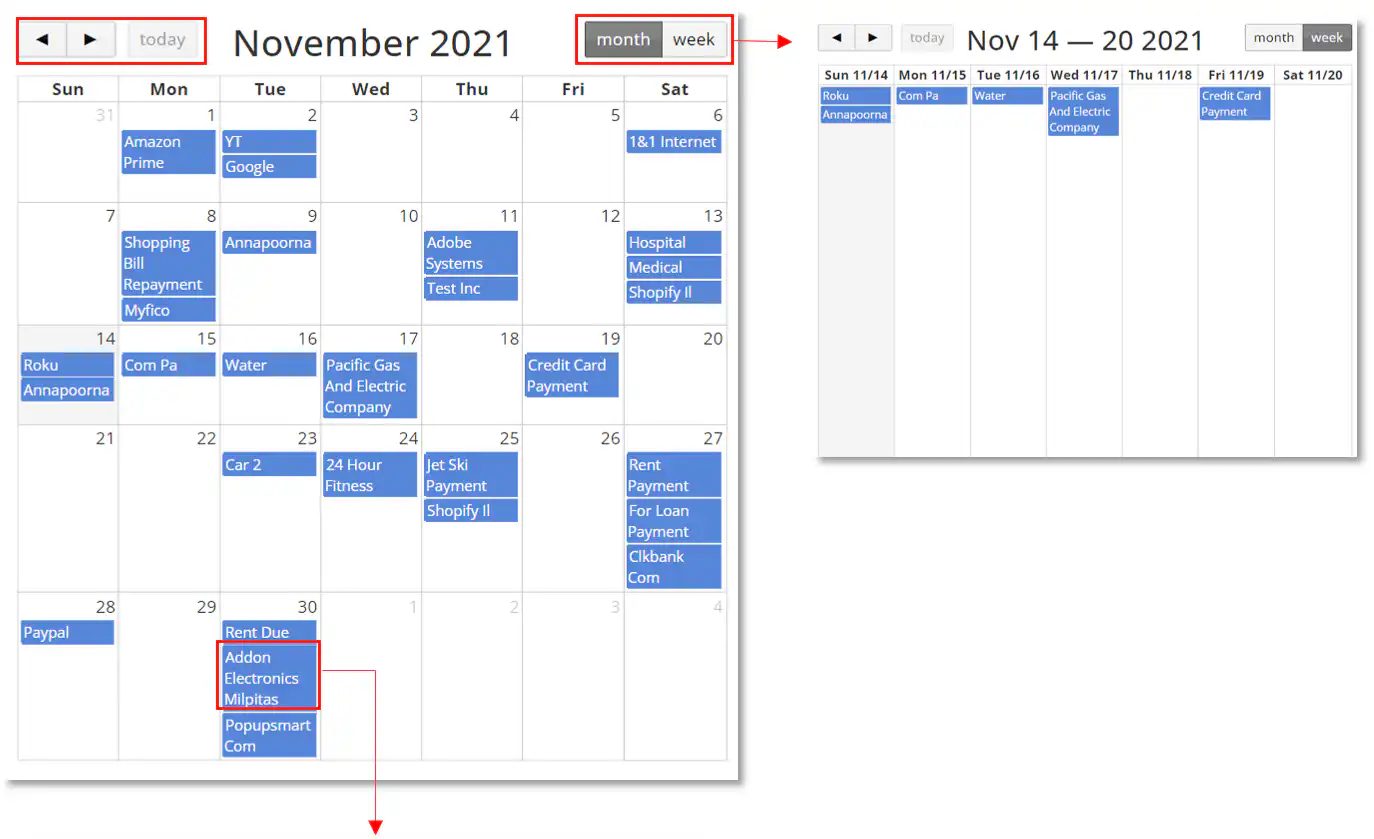
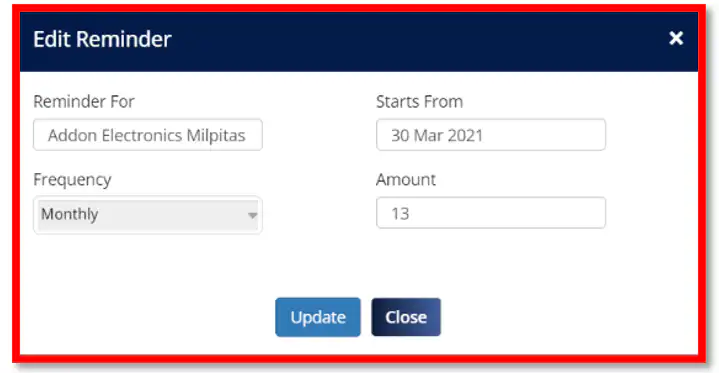
HOW TO EDIT REMINDER
Click on any billing reminder you wish to edit. A pop-up window will appear where you can make changes on your Billing Reminder. Click “Update” to save these changes.
UTILITY BILL REMINDERS
This is a utility bill reminder where you can view your monthly statement and see how much you owe for essential services or utilities.
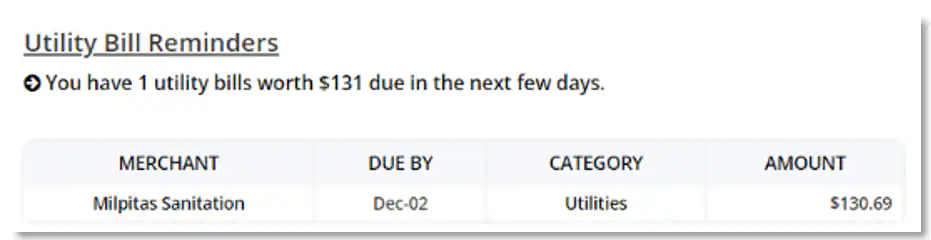
CUSTOM REMINDERS
- Click on the pencil icon and a pop-up window will appear with the current details of your bill reminder.
- Modify the current bill reminder.
- Click “Update” to save these changes.
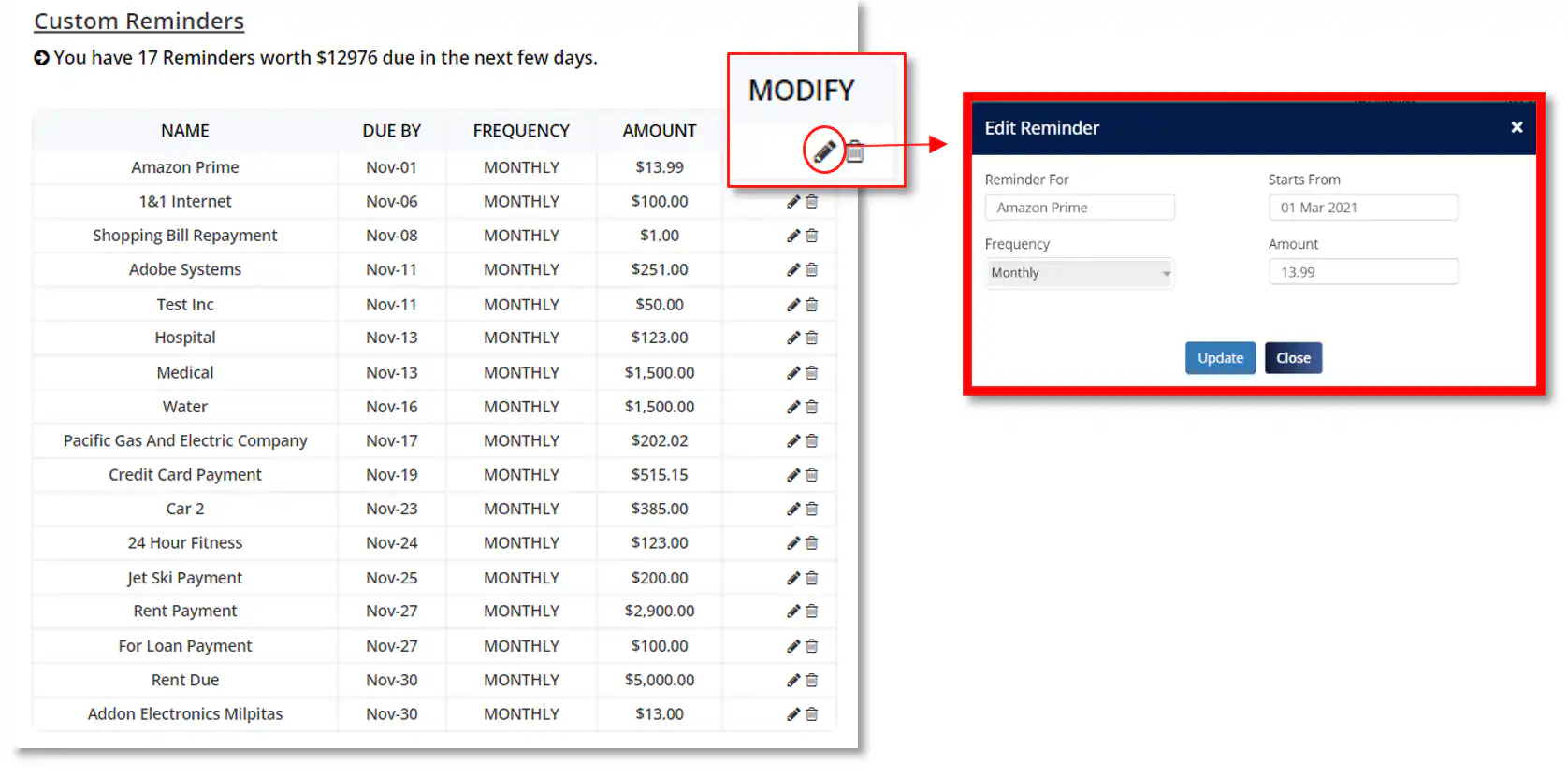
CREDIT CARD PAYMENTS
This displays all credit card payments you’ve made for each institution.