iPads have become increasingly popular in recent years as a versatile tool for both work and play. When it comes to managing your finances, there are several different best budgeting apps available that can help you stay on top of your budget. In this post, we will look at the best budgeting app for home budgeting in 2022.
Let’s explore the app using which you can keep track of your income and expenses, set financial goals, and create a budget that works for you and your family.
What is a Budgeting App?
A budget app is a program that can help you track your spending, budget for upcoming expenses, and save money. There are many free budgeting apps available, and they all have different features. Some budgeting apps allow you to connect your bank account and track your spending automatically. Others allow you to enter your expenses manually.
Budgeting apps can be very helpful if you’re trying to save money or stick to a budget. They can help you track your spending so you can see where your money is going. Budgeting apps can also help you find ways to save money. If you’re looking for a best free budget app to help you manage your finances, there are a few things to consider.

How does a Budgeting App Work?
A budgeting app can help you stay on track by giving you a visual representation of your finances. A budgeting app works by tracking your income and expenses. This lets you see where your money is going and where you may need to cut back. You can also set up a budget and track your progress to see if you’re on track. There are a lot of best budgeting apps out there, so it’s important to find one that works for you.
Why you Need a Budgeting App?
If you probably find budgeting to be a difficult and tedious task. You may even feel like you’re not very good at it. The good news is that there are now free budgeting apps that can help you manage your finances and make budgeting a lot easier. Budgeting apps can help you track your spending, set goals, and stay on track. They can also help you find ways to save money.
Most importantly, budgeting apps can help you get a better handle on your finances and improve your financial health. If you’re looking for a free budgeting app, there are a few things to keep in mind. First and foremost, make sure the app is compatible with your favorite device.

How Budgeting Apps Can Help You Stay on Track?
If you’re like most people, you probably have a love-hate relationship with budgeting. You know it’s important to stay on top of your finances, but the whole process can be so tedious and time-consuming. That’s where budgeting apps come in. Budgeting apps can help you stay on track by giving you a clear picture of your spending, income, and debts. They can also help you set and track financial goals.
- And the best part?
There are budgeting apps for every type of person, whether you’re a tech-savvy early adopter or a more traditionalist who prefers pen and paper.
Why Budgeting is Important for Homeowners?
For many homeowners, budgeting is an important part of managing their finances. By creating a budget, homeowners can track their income and expenses to see where their money is going. This can help them to make informed decisions about how to best use their money. Budgeting can also help homeowners to save money by identifying areas where they can cut back on spending.
By tracking your income and expenses, you can make sure that your finances are on track and that you are not overspending. Additionally, budgeting can help you to save money for future expenses, such as home repairs or renovations. A budget can help homeowners track their spending, save money, and make informed decisions about their finances. Check out this best free budgeting app today!
What is MoneyPatrol.com?
MoneyPatrol.com is a new personal finance application that allows users to manage their money more effectively. This is the best free budgeting app designed to help users track their spending, set budgets, and save money. MoneyPatrol App is currently available for free on the App Store and Google Play.
MoneyPatrol App is a great tool for anyone who wants to take control of their finances. The app is easy to use and can help users stay on track with their spending. It is an app that allows you to see all your financial transactions in one place, and then make informed decisions about your money.
It is a great tool for budgeting and tracking your spending. It is also a great tool for helping you save money. Whether you’re trying to save money for a specific goal or simply want to better manage your finances, MoneyPatrol is the right choice.
How to use MoneyPatrol?
If you are looking for a way to manage your money better, look no further than MoneyPatrol App. This app is designed to help you see all your expenses in one place, so you can make informed decisions about your spending.
To get started, download the app and create an account. Once you’re logged in, you’ll be able to link all your financial accounts, including your bank accounts, credit cards, and investments. You’ll be able to see your balance and transactions for each account, as well as your spending habits over time. If you’re not sure where to start, the app has a few built-in features to help you get started. Try this best budgeting app today!
How to Add Spending Categories in MoneyPatrol.com?
If you’re like most people, you probably find it difficult to stay on top of your finances. You know you should be saving money, but it’s hard to stay disciplined when there’s so much else to spend it on. That’s where the MoneyPatrol App can help.
MoneyPatrol is a free app that helps you keep track of your spending and saving. It’s easy to use and it’s great for helping you stay on top of your finances. One of the best features of the budgeting app is the ability to add spending categories. You can add as many spending categories as you like, and you can even customize them to fit your needs.

How to Add Transactions in MoneyPatrol.com?
If you are looking to add transactions to your MoneyPatrol App, there are a few different ways that you can go about doing so. One way is to simply click on the “Add Transaction” button that is located on the main Transactions page of the app. This will bring up a form that will allow you to input all the relevant information for the transaction that you are looking to add.
Another way to add transactions is by clicking on the “Create New Transaction” button that is located under the “Transactions” tab on the left-hand side of the screen. See why MoneyPatrol is the best free budgeting app today!
How to Add your Bank Account in MoneyPatrol.com?
Adding a bank account to MoneyPatrol is a simple process that can be completed in a few steps. 1. First, open the MoneyPatrol App and select the “Link Account” option from the main menu. 2. Next, enter your credentials. 3. Finally, review the account information and hit “Submit.”
After you have added your bank account, you will be able to view your account balance and transactions, as well as transfer money to and from your bank account.
How to Track Your Expenses in MoneyPatrol.com?
If you are like most people, you probably find it difficult to keep track of your expenses. You may even have trouble knowing where your money goes each month. MoneyPatrol can help you take control of your finances and track your spending so that you can save money.
MoneyPatrol is one of the best budgeting apps that allows you to track your spending and set budget goals. You can see where you are spending your money, set budget limits, and track your progress over time. The first step is to download the MoneyPatrol app and create an account.

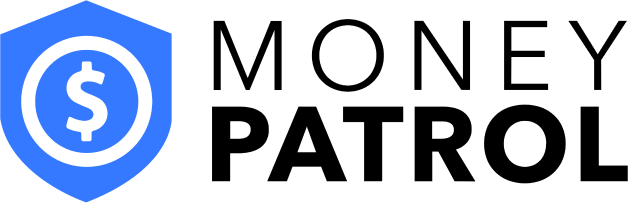






 Our users have reported an average of $5K+ positive impact on their personal finances
Our users have reported an average of $5K+ positive impact on their personal finances
